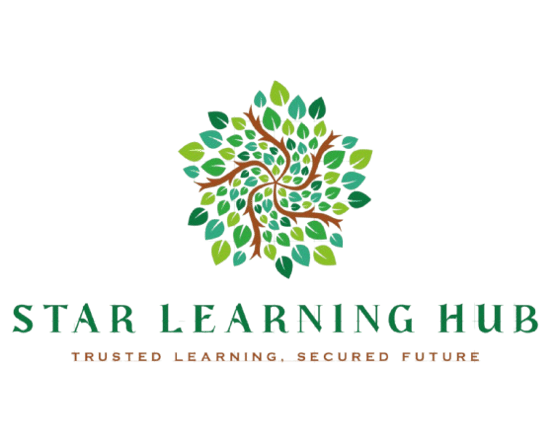Microsoft Office Courses
Microsoft Word – Basic and Intermediate
Microsoft Word is an essential tool for working professionals who need to create reports, documentations, application forms and proposals for effective presentation.
Microsoft Word has ample of templates that you can use whereby documents or forms can be created effortlessly. You can also create professional looking reports, proposals, resume, forms or tables with various formatting options.
In this 2-day course, you will be ready to work confidently to create a variety of documents in proper layouts and formatting for tables, paragraphs, sections, headers, and page numbers for professional use.
Microsoft Word – Basic and Intermediate
Course Duration:
2 Days (9.00am – 5.00pm)
Course Fee Details:
S$436
Course Description
Prerequisites
Ideal for beginners with essential computer knowledge such as managing files (open, save, etc.) and navigating around the operating system.
Course Objectives
At the end of the course, you will be able to:
Recognize basic features of Word to navigate, browse and view a document
Edit text and manipulate text into various positions on your document
Format characters, paragraphs and pages
Apply various Word themes and styles to your documents
Enhance your documents with shapes, pictures, SMART arts and tables
Set up your main document, data source and insert merge fields for mail merge
Microsoft Word – Advanced
Course Description
Do you frequently write reports, create forms, work on capstone projects, dissertations or compile lengthy documents? If you do handle these documents more often than not, our ‘Microsoft Word – Advanced’ course is for you.
In this 1-day ‘Microsoft Word – Advanced’ course, you will learn how to leverage on more complex word processing features to improve your productivity when handling multiple documents and creating long documents and forms.
The advanced formatting features taught can also help you to enhance the professional look and feel of your documents. You will also learn how to work with various themes, styles, document templates, create forms and format outlines, long documents and references.
Prerequisites
Regularly use Word to create, edit & format documents. Able to apply text editing & formatting, manage basic page setups.
Course Objectives
At the end of the course, you will be able to:
Apply various Word Styles to your documents
Insert Table of contents, picture captions and section breaks into your documents
Create an index and apply appropriate referencing techniques (i.e. footnotes, endnotes, citations, bibliographies) to your documents
Add content control in your forms to make it more convenient for your target audience to fill in information
Use the master document and subdocuments to streamline the final document compilation process
Microsoft Word – Advanced
Course Duration:
2 Days (9.00am – 5.00pm)
Course Fee Details:
S$276
Skill Development
Empowering individuals and teams with essential skills for success.













The training provided me with essential skills, making a noticeable difference in my professional development.
John Doe

Excellent courses! They helped our team enhance their skills and adapt to industry changes effectively.
Jane Smith